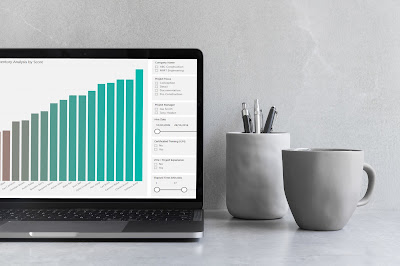If we are going to see improvement in project collaboration all stakeholders will need to start interacting much earlier on.
Collaborating using Autodesk Revit software for example requires a specific skillset e.g. interference checking, model linking, working with worksets, understanding the copy/monitor tool and more.
Within a couple of minutes, KnowledgeSmart administrators can build an assessment in KnowledgeSmart focusing around assessing their team on these specific aspects.
Having access to up to date skills inventories across all participating companies can help build a successful team that is adept at working together. It can also help assess suitability for collaboration and where collaboration should take place ideally.
One of the biggest costs of projects is waste and I am not just referring to physical waste. Wasted resources and poor resource planning can cost companies millions.
The above image shows the results from two firms looking to collaborate. Visual slicers on the right include: company name, certificated training (yes or no), 2Yrs+ Project Experience (Yes/No), Current Project Focus, Project Manager, Elapsed Time and Hire Date. We can assess collaboration suitability and even map out optimal project teams.
The above visualisation uses a radar chart to compare the skills gaps across two companies. The process involves focusing on the skills that the project needs. If the skill gaps are too considerable for training to solve, at this point, the project management team would consider collaborating with a further company or hiring internally focussing on the relevant skills required. Using the 5 unique datafields that KnowledgeSmart allows you to capture our analysis contains richer data. In this case: office location, hire date, project area focus, years of project experience and certificated training (yes or no).
The above image shows a slightly different way of looking at skill gaps across the collaborating companies and these can be analysed according to current team structure or even on an individual bases.
Using the same filters as described above we can now also identify the best possible project mentors between the two companies. Who are the people that can offer the most support to teams on either side of the collaboration?
All these visualisations can easily be added to a dashboard that can be shared across the management team and stakeholders so that improved, more insightful decisions can be made very early on.
KnowledgeSmart can help companies collaborate with more confidence both internally and externally. This will identify potential risks and problems early on and make sure the right people are assigned to the right elements of the right project.